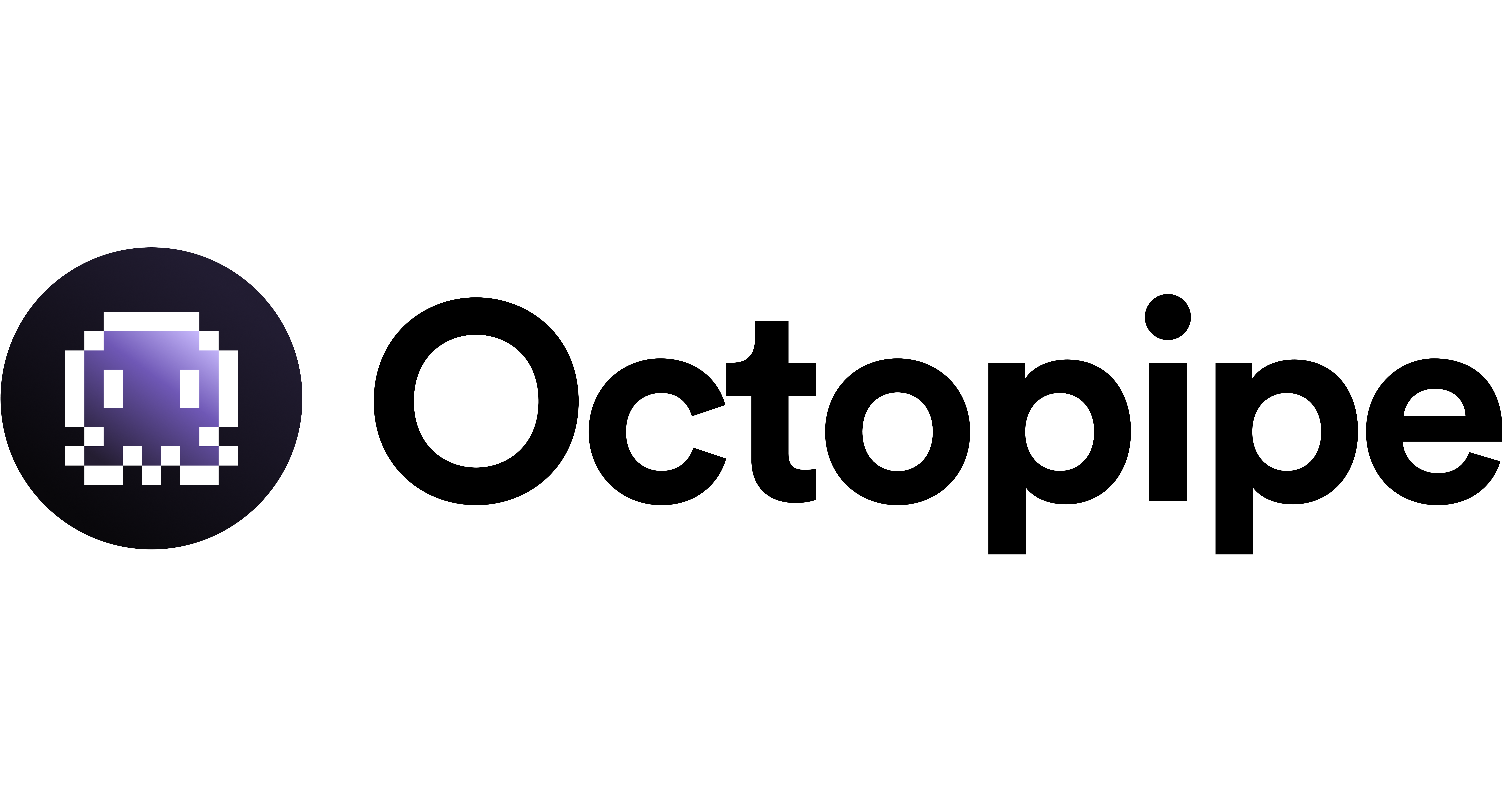Using the Octopipe CLI Tutorial
This tutorial is designed to help you become proficient with the Octopipe Command-Line Interface (CLI). You’ll learn about the various commands available and how to use them effectively to manage your pipelines.Introduction
Octopipe’s CLI offers a rich set of commands to initialize projects, manage data sources and destinations, define transformations, and orchestrate pipelines. In this guide, we will cover:- Basic CLI navigation
- Essential commands and their usage
- Tips and best practices for effective CLI usage