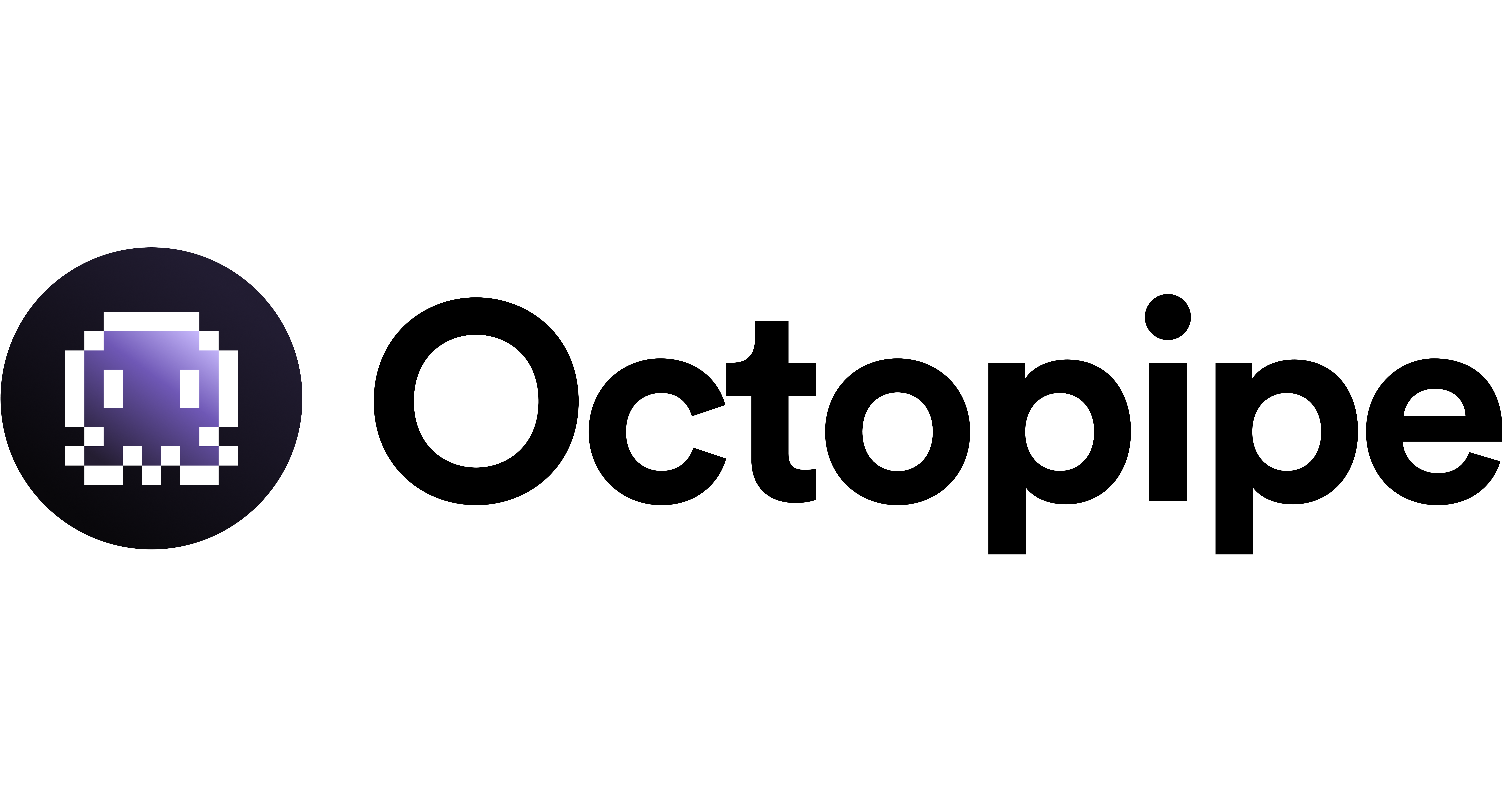---
### docs/guides/advanced-topics.md
```markdown
# Advanced Topics
For users looking to take their Octopipe experience to the next level, this guide covers advanced configurations, customizations, and integrations. Dive into detailed topics that enable you to optimize performance, extend functionality, and tailor the platform to your unique needs.
## Customizing Transformations
- **Advanced Mapping:**
Learn how to refine the mapping between your type safe API schema and the destination schema. Custom scripts can be injected to handle complex data transformations.
```bash
# Example: Custom transformation logic
octopipe transform update my_transform --option custom_script=./scripts/custom_transform.py