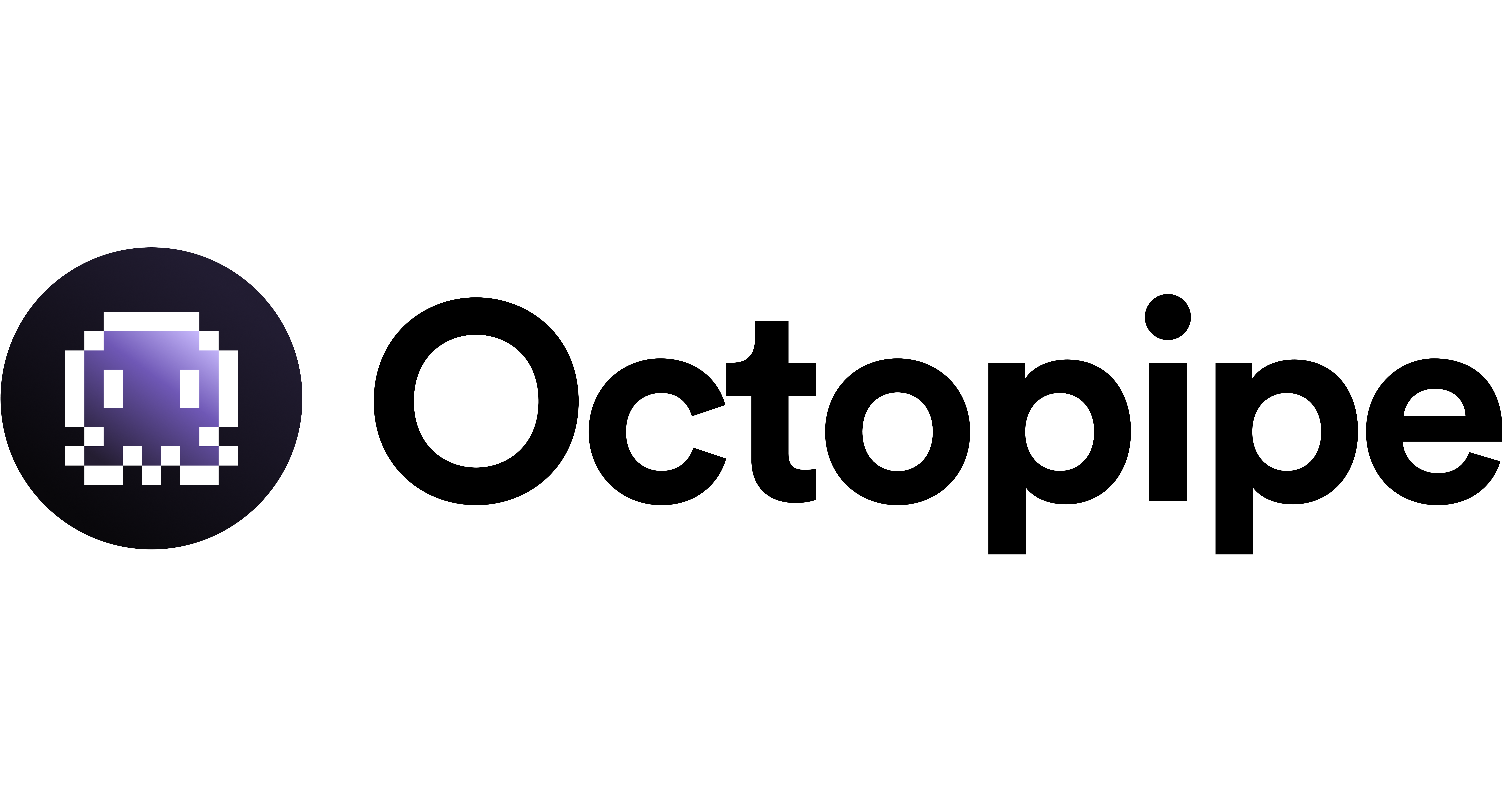Configuration Guide
Proper configuration is essential for the smooth operation of your Octopipe pipelines. This guide details how to manage both global and project-specific settings, ensuring that your environment is optimized for your needs.Overview
Octopipe provides a configuration system that lets you adjust settings at multiple levels. This includes global configurations that affect all pipelines and project-specific configurations tailored to individual pipelines.Global vs. Project Configurations
- Global Configuration: Applies settings across all projects. Examples include API keys, default LLM models, and common source or destination types.
- Project-Specific Configuration: Settings unique to a particular pipeline. These may include custom scheduling, local paths, or environment-specific variables.
Managing Configurations via CLI
Setting a Configuration Value
Use theconfig set command to define or update a configuration value.