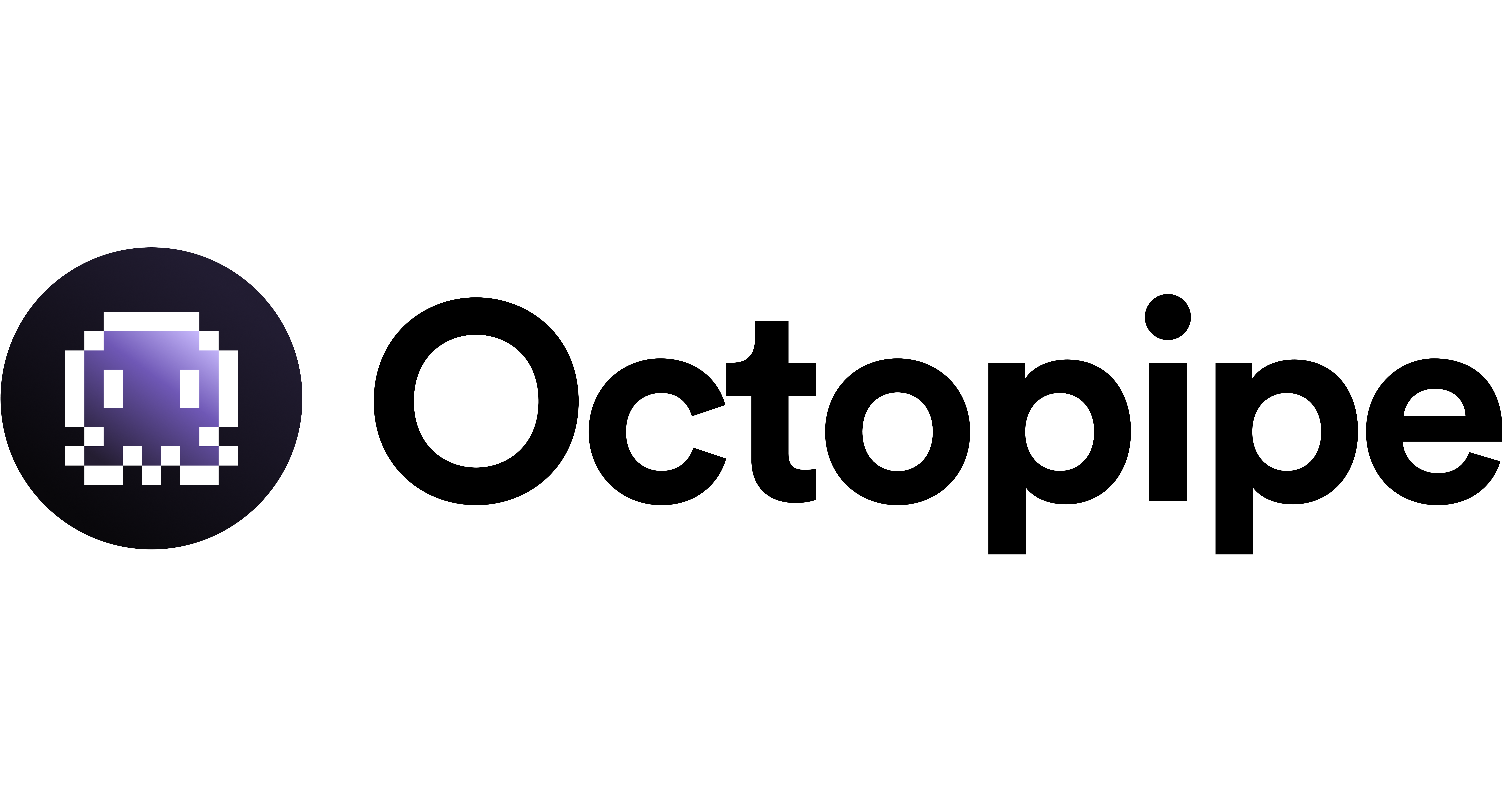Pipeline Management Guide
Managing data pipelines efficiently is crucial for maintaining a reliable data workflow. This guide explains how to create, update, monitor, and troubleshoot pipelines using Octopipe’s CLI commands.Overview
Octopipe pipelines are designed to be flexible and robust. They integrate various components such as data sources, destinations, and transformation layers. This guide walks you through every step of managing a pipeline from creation to execution and monitoring.Creating a Pipeline
-
Define Pipeline Components:
Before creating a pipeline, ensure that your sources, destinations, and transformations are set up.
- Data Source Example:
- Data Destination Example:
- Transformation Example:
- Data Source Example:
-
Pipeline Creation Command:
Once components are ready, create a pipeline:
• Explanation:
- Check logs using octopipe logs.
- Verify component configurations.
- Use the verbose mode (—verbose) for additional details.