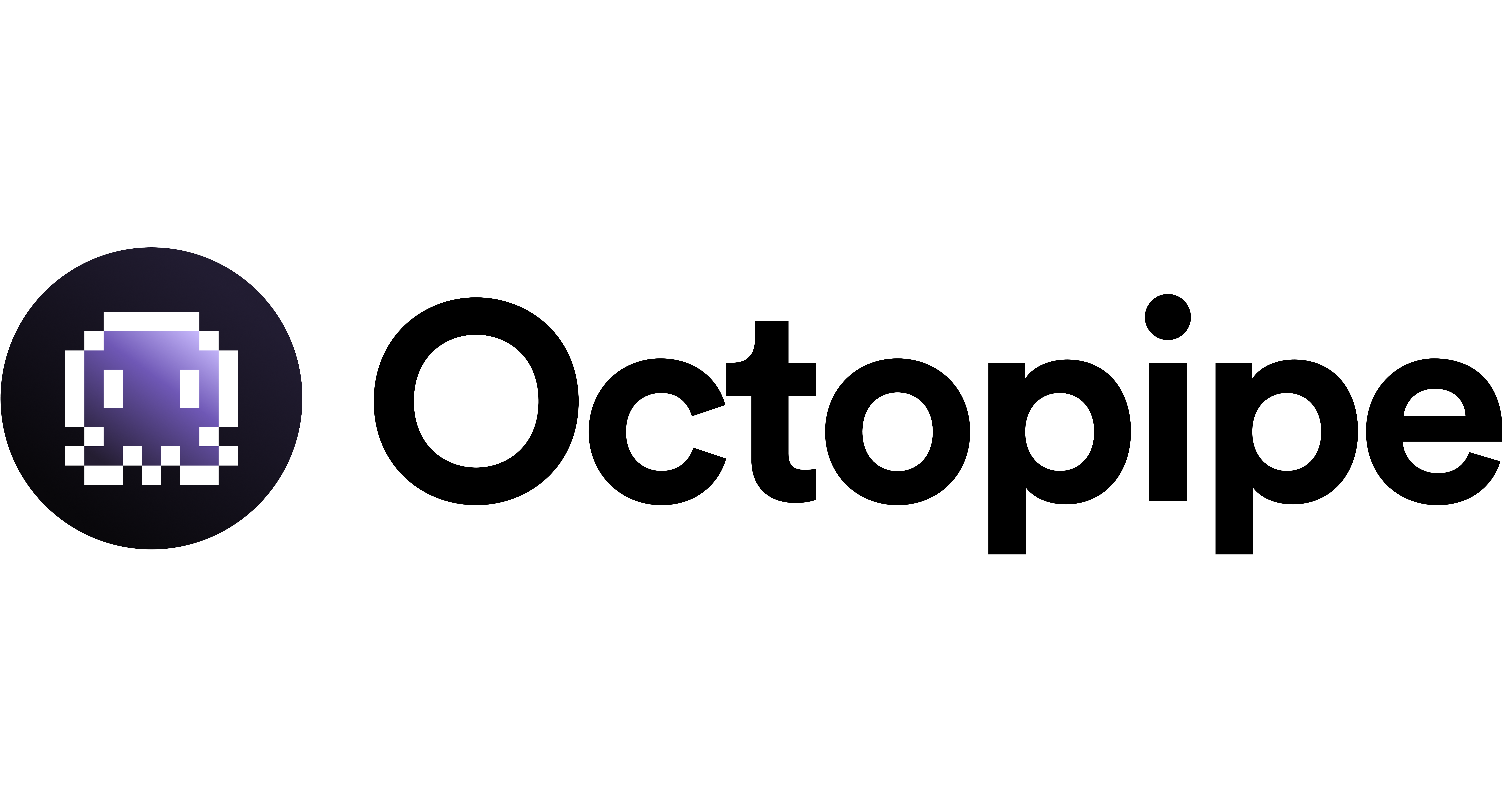Deploying Octopipe to the Cloud Tutorial
This tutorial explains how to deploy your Octopipe pipelines to a cloud environment. While Octopipe supports an exceptional local development experience, deploying to the cloud allows you to scale and manage your data workflows in production.Introduction
Deploying Octopipe to the cloud involves configuring your environment for remote execution, ensuring secure authentication, and monitoring pipeline performance. In this guide, you will learn how to:- Authenticate with the cloud service
- Configure cloud-specific settings
- Deploy and monitor pipelines in the cloud