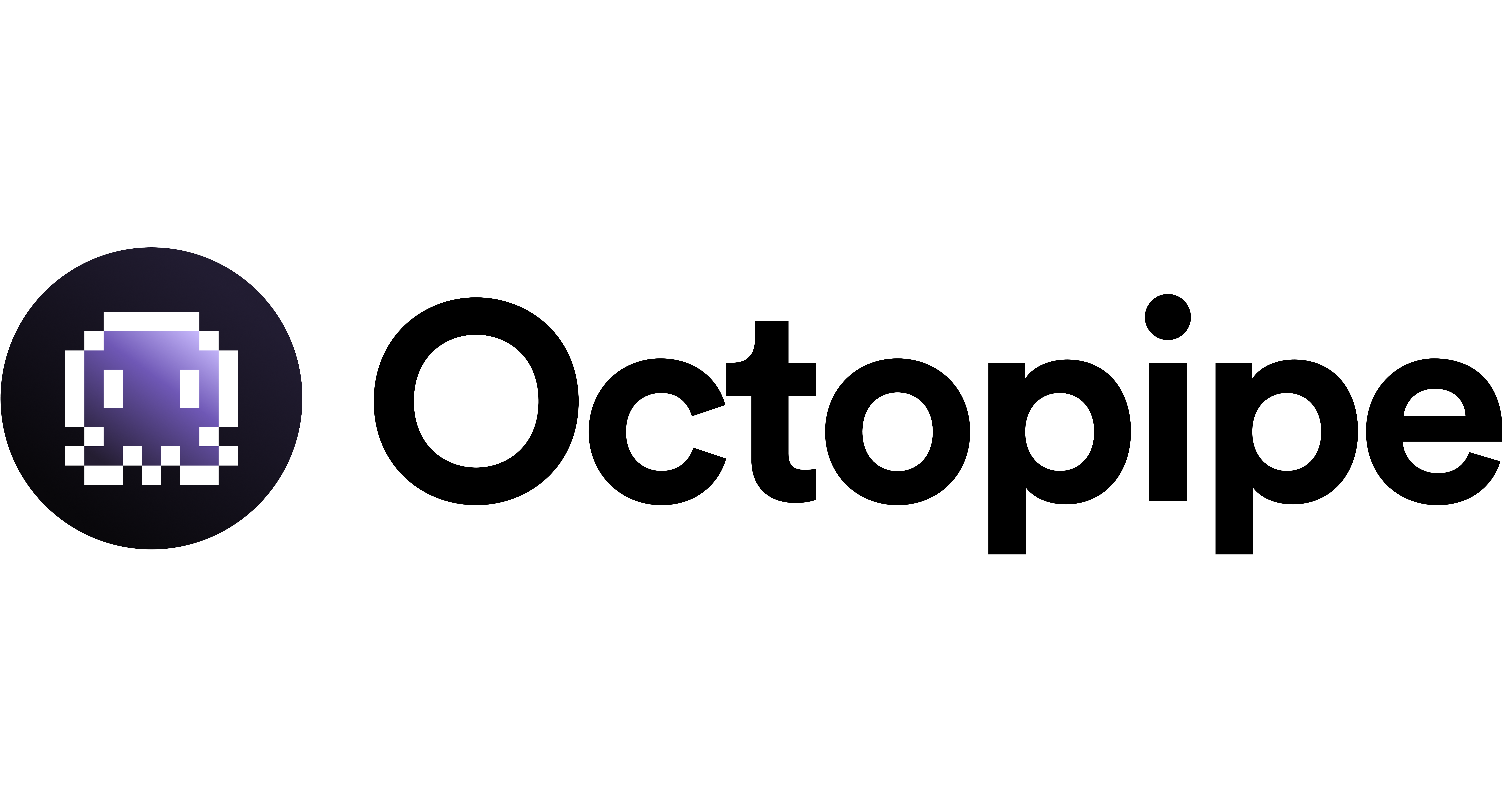octopipe destination Command Reference
The octopipe destination command allows you to manage data destinations in your Octopipe projects. This command is crucial for defining where transformed data is loaded after processing.
Purpose
- Data Output: Configure and manage destinations where data is stored after processing.
- Centralized Management: Keep track of all data endpoints to ensure smooth data flow and integration.
Usage
--name <destination_name>: Unique identifier for the destination.
• --type <destination_type> : Destination type (e.g., postgres, mysql, s3).
• --config-file <path>: Optional configuration file for complex setups.
• --option <key>=<value>: Additional settings specific to the destination.
list
• Purpose: List all configured data destinations.
• Usage Example: