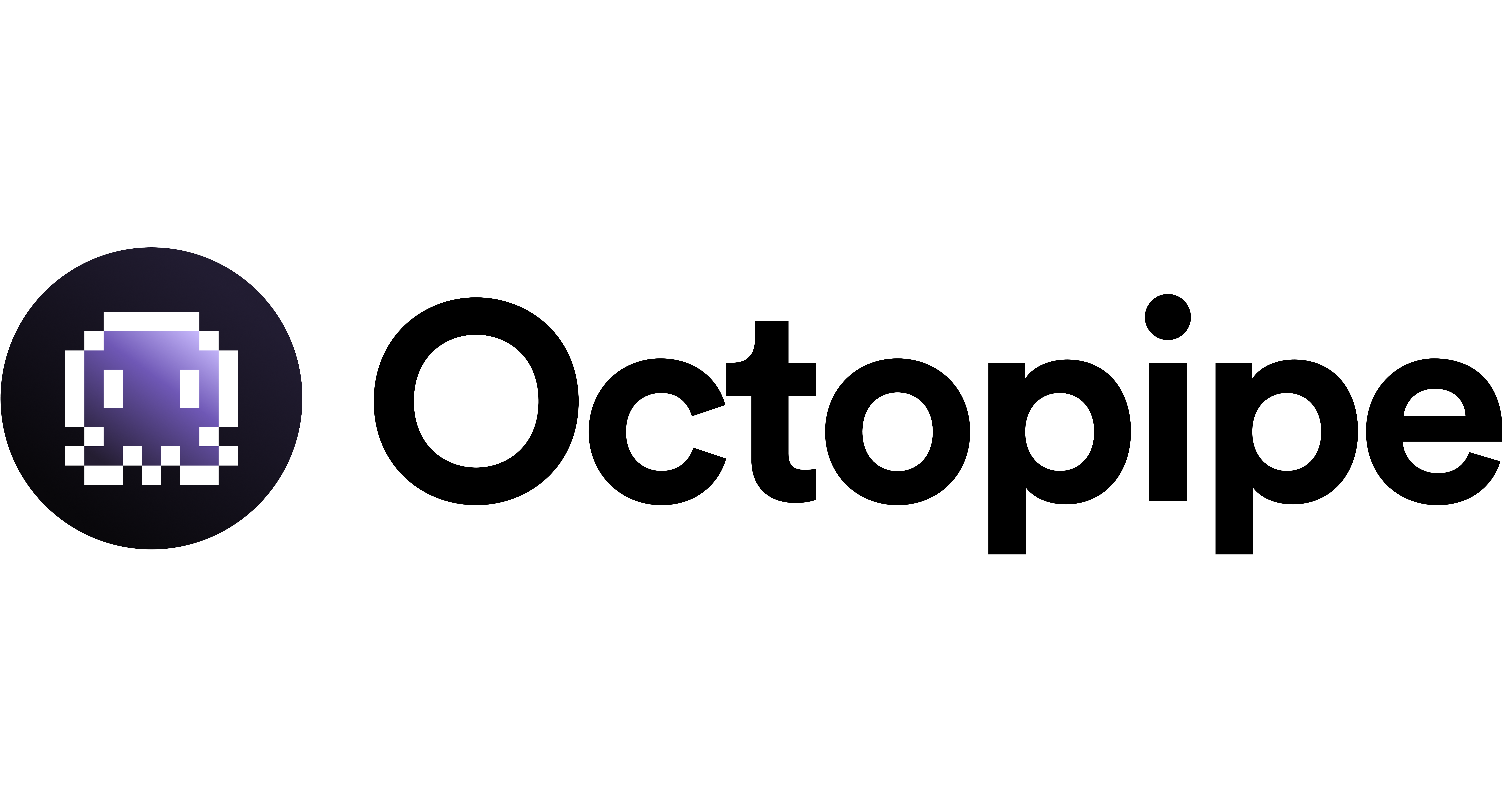octopipe transform Command Reference
The octopipe transform command manages data transformation settings within your pipelines. It bridges the gap between your source data and the destination schema by mapping the type safe API schema to the labeled database schema.
Purpose
- Transformation Management: Create, update, and remove transformation logic that processes data between source and destination.
- Schema Mapping: Automate the mapping process to ensure data consistency and type safety.
- User Approval: Provide an opportunity for users to review and adjust transformation logic before deployment.
Usage
--name <transform_name>: Unique name for the transformation.
• --source <source_name>: The name of the data source.
• --destination <destination_name>: The target data destination.
• --schema-file <path>: Path to the schema file that defines the mapping.
• --option <key>=<value>: Additional transformation options, if required.
list
• Purpose: List all configured transformations.
• Usage Example: