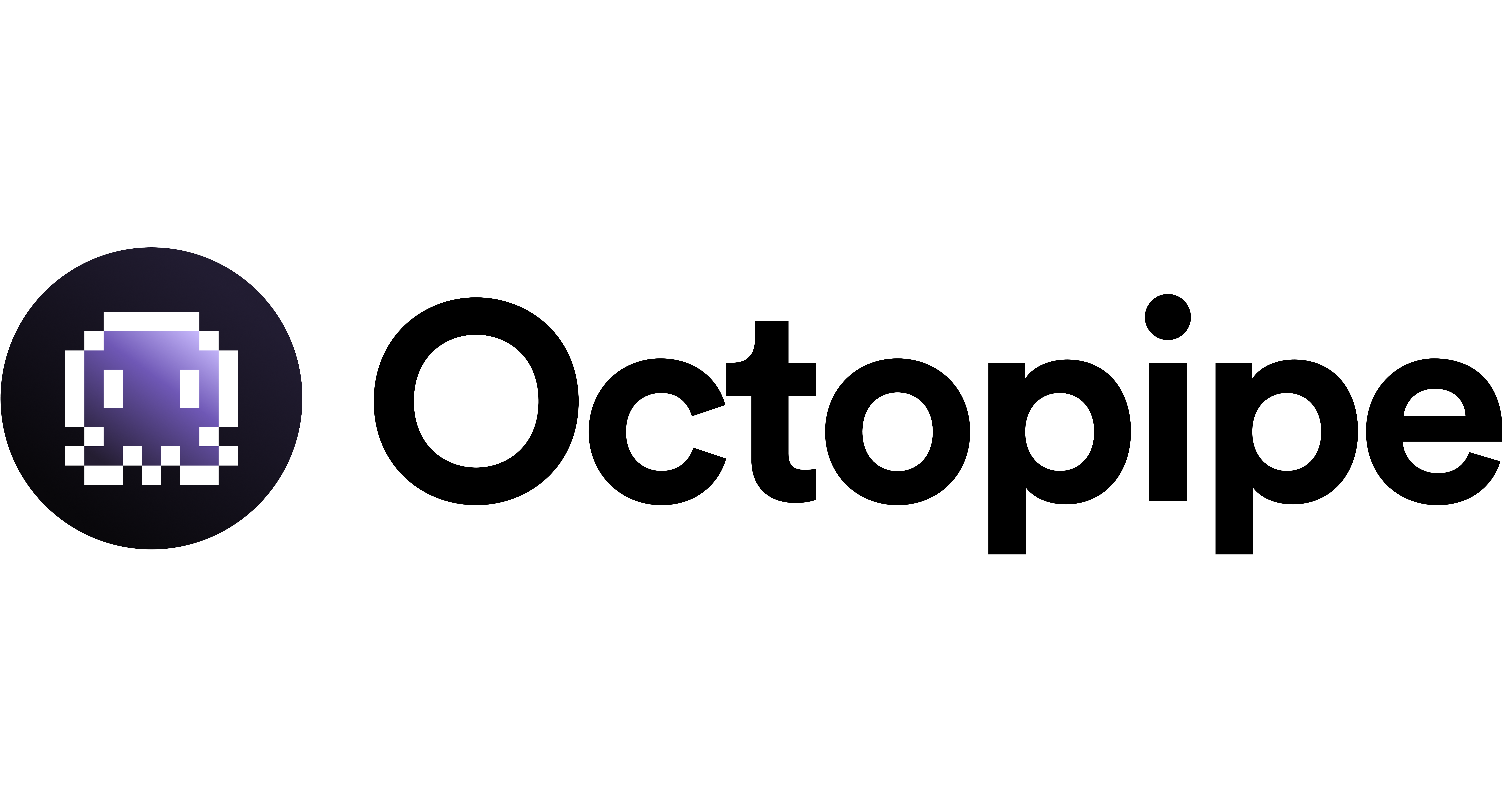octopipe init Command Reference
The octopipe init command is your starting point for creating a new Octopipe project or pipeline. It sets up the initial directory structure and configuration files required for the pipeline to function correctly.
Purpose
- Project Setup: Initializes a new project by creating a working directory with the necessary configuration.
- Configuration Initialization: Loads default settings and prepares the environment for subsequent commands.
Usage
--name <pipeline_name>
Description: Sets the unique name for your project or pipeline.
Example: —name my_pipeline
• --description <description>
Description: Provides a short description of the project for documentation purposes.
Example: —description “ETL pipeline for sales data”
• —local
Description: Initializes the project for local development.
Example: Use this flag when planning to run pipelines on your own machine.
• —cloud
Description: Sets up the project for cloud deployment. This is the default if no environment flag is specified.
Example: Use when deploying pipelines on Octopipe’s cloud infrastructure.
• --config-file <path>
Description: Specifies a custom configuration file (in JSON or YAML format) to initialize the project with custom settings.
Example: —config-file ./config/settings.json
Detailed Behavior
• Directory Creation:
The command creates a structured project directory with subdirectories for source code, configuration files, and logs. This helps maintain consistency across projects.
• Configuration Files:
Default configuration files are generated, which can later be edited to tailor the pipeline to your needs. This includes settings for API keys, default models, and other environmental variables.
• Interactive Prompts:
In some cases, if parameters are not provided via options, the CLI will prompt you interactively to fill in missing details.
Examples
Example 1: Local Project Initialization