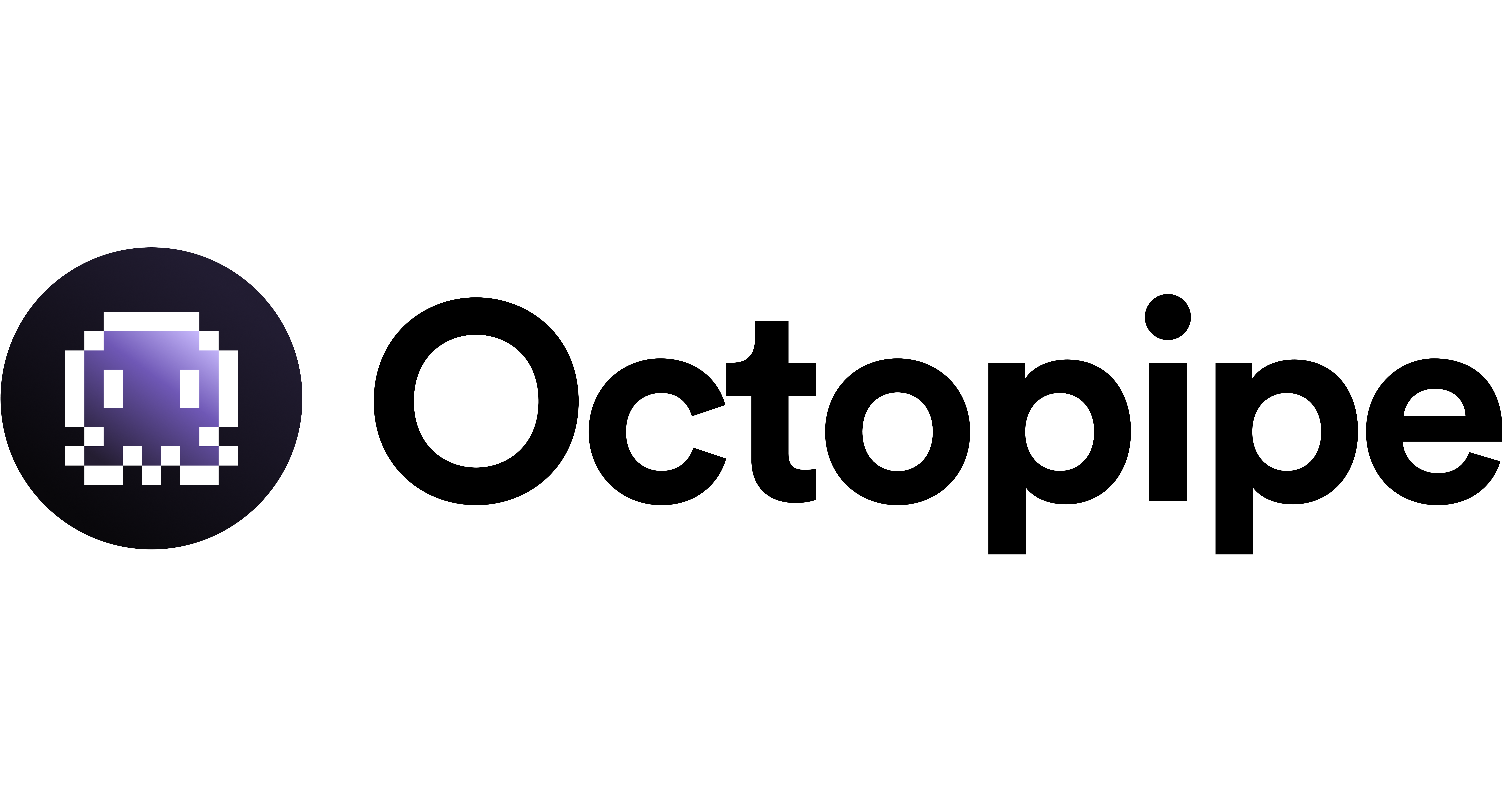octopipe pipeline Command Reference
The octopipe pipeline command is used to create and manage complete data pipelines in Octopipe. This command orchestrates the interaction between sources, transformations, and destinations, allowing you to build robust and scheduled data workflows.
Purpose
- Pipeline Orchestration: Create, update, and remove pipelines that define the end-to-end data flow.
- Scheduling: Configure pipelines to run at specific intervals using cron expressions.
- Comprehensive Management: Manage all aspects of pipeline execution including start, stop, and status monitoring.
Usage
--name <pipeline_name>: Unique name for the pipeline.
• --source <source_name>: The data source for the pipeline.
• --destination <destination_name>: The data destination for the pipeline.
• --transform <transform_name>: The transformation to apply.
• --schedule <cron_expression>: Cron expression to schedule the pipeline.
• --option <key>=<value>: Additional pipeline-specific options.
list
• Purpose: List all configured pipelines.
• Usage Example: