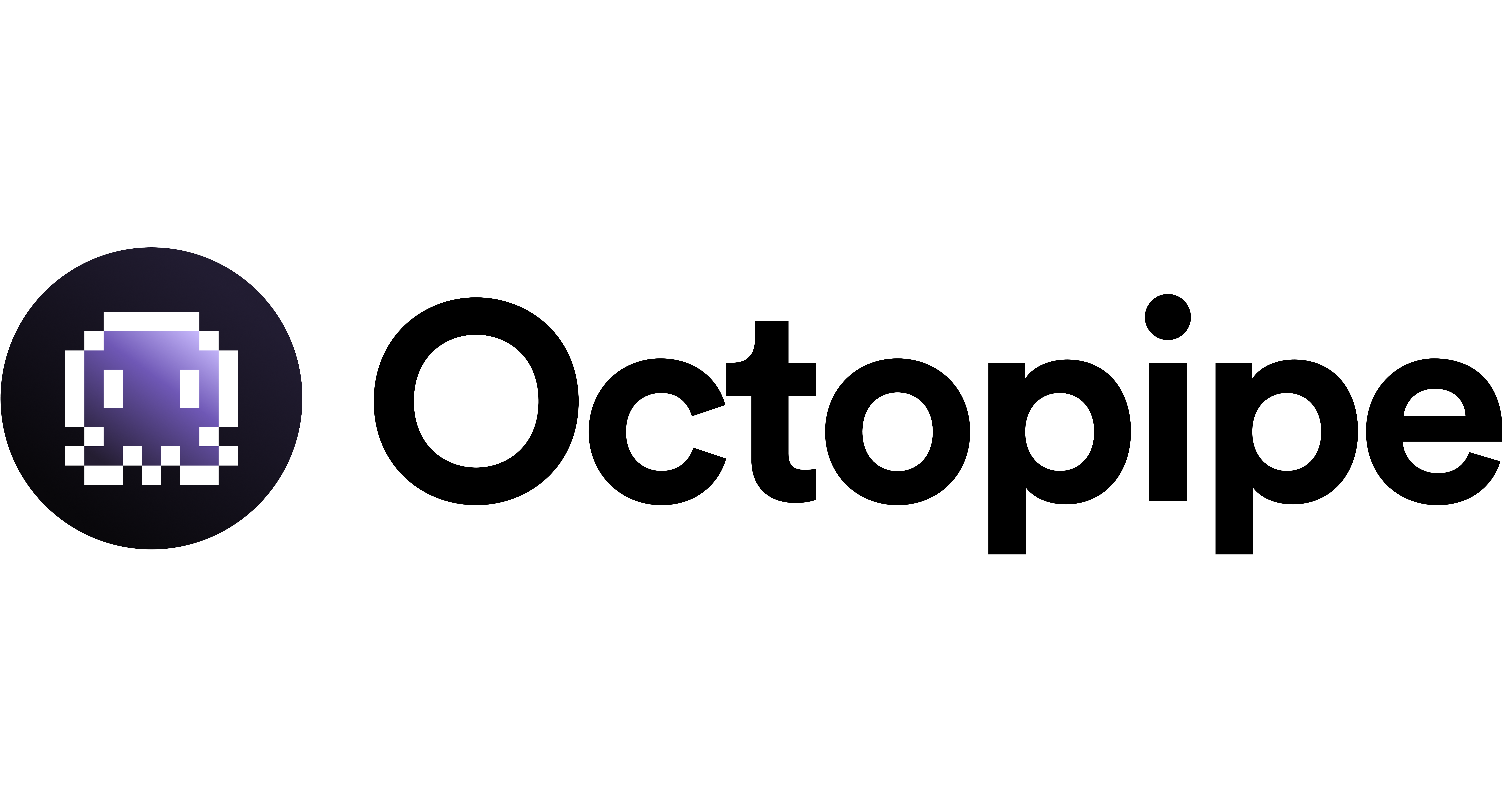octopipe auth login Command Reference
The octopipe auth login command authenticates your local CLI session with the Octopipe cloud service. This step is essential for accessing cloud-specific features and for securely managing pipelines.
Purpose
-
Authentication:
Validates your credentials against the Octopipe service via direct credentials (API key, username/password, token) or via an interactive browser flow. -
Session Management:
Creates an authenticated session that persists until logout.
Usage
-
--api-key <key>
Description: Provide your unique API key for direct authentication.
Example:--api-key ABCDEFG1234567 -
--username <username>
Description: Specify your username for direct authentication (requires--password).
Example:--username johndoe -
--password <password>
Description: Specify your password for direct authentication (requires--username).
Example:--password MySecretPassword -
--token <token>
Description: Use an existing authentication token if available.
Example:--token TOKEN_VALUE -
--server <url>
Description: Define a custom server URL if you are not using the default Octopipe endpoint.
Example:--server https://custom.octopipe.io -
--port <port>
Description: Local port for the callback server if using the browser-based flow.
Default:8765 -
--timeout <seconds>
Description: Timeout in seconds before the browser-based login flow fails.
Default:120
Detailed Behavior
-
Direct Credential Validation:
- If you pass an
--api-key, the CLI will authenticate directly by sending the API key to the server. - If you pass
--usernameand--password, the CLI will attempt username/password authentication. - If you pass
--token, the CLI will simply store this token, bypassing the login flow.
- If you pass an
-
Browser-Based Flow:
- If no direct credentials are provided, the CLI will attempt the interactive login flow by opening your browser and listening on a local port for a callback.
- Once authenticated, the token is stored locally.
-
Session Persistence:
- The token is saved in your local configuration (usually
~/.octopipe/auth.json), so you don’t need to log in repeatedly.
- The token is saved in your local configuration (usually
-
Security Measures:
- Passwords and tokens are not logged. All sensitive information is encrypted during transmission.
- Always store credentials safely.
Examples
Example 1: Logging in with an API KeyBest Practices
-
Keep Your API Key Secure:
Never expose your API key or password in shared scripts or public repositories. -
Session Management:
Regularly log out (octopipe auth logout) if you’re using a shared machine. -
Token Renewal:
In case your session expires, re-run the login command to refresh your token.
Troubleshooting
-
Invalid Credentials:
Check for typos in API key, username, or password. -
Network Issues:
Verify that you have an active internet connection, especially when using a custom server URL. -
Server Errors:
If the server returns an error, refer to the troubleshooting section of our documentation for further guidance.
Conclusion
Theoctopipe auth login command is essential for establishing a secure, authenticated session with the Octopipe service. By following the best practices and examples provided, you can ensure smooth and secure access to all Octopipe functionalities.