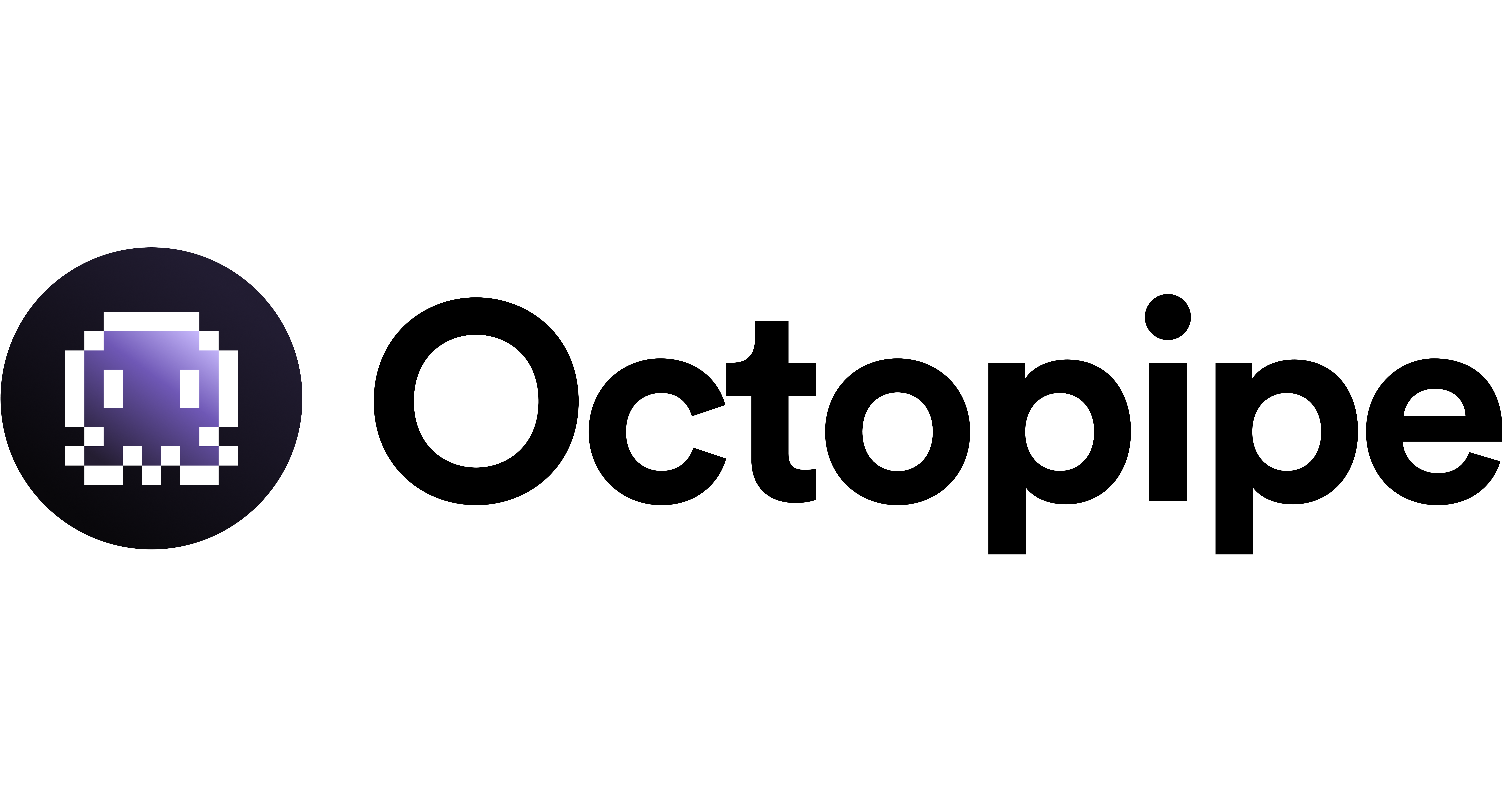octopipe start Command Reference
The octopipe start command is used to launch one or more pipelines. This command initiates the execution process, triggering the tasks scheduled by Octopipe.
Purpose
- Pipeline Execution: Start pipelines either individually or all at once.
- Automation Trigger: Initiate scheduled tasks and ensure that pipelines begin processing data immediately.